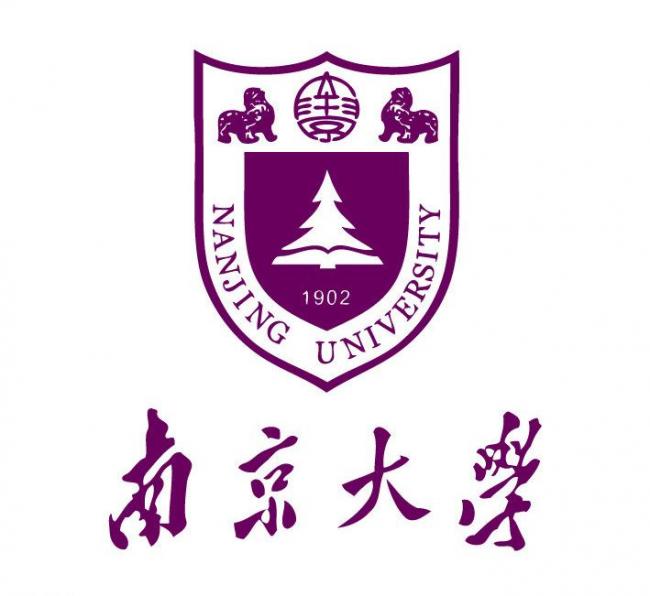书目详情:
ContentsIntroductionPART I: THE BASICS OF BASICChapter 1 Getting StartedA Brief History of BASICThe First Program: Jumping Cone!The First Program: Jumping ConeSummaryChapter 2 Getting to Know BASICHello, World!VariablesInputConditionalsLogical OperatorsThe Goto CommandA Text-Based Guessing GameSummaryChapter 3 Loops, Functions, Arrays, and TypesUnderstanding LoopsUnderstanding FunctionsUnderstanding ArraysUsing TypesPutting It All Together: Textanoid!SummaryChapter 4 The Style FactorDeveloping StyleCommentsFunction and Variable NamesSummaryPART II: GETTING INTO GRAPHICSChapter 5 Shapes and ObjectsUnderstanding the 3D WorldCreating Basic ShapesCreating a ConeCreating Multiple ConesCreating Cubes, Cylinders, and SpheresSegmentsResizing and Reshaping ObjectsResizing or ScalingReshapingFlipping an ObjectColoringWireframeTransparencyTextures and Texture MappingApplying Image TexturesScaling TexturesObject OrderSummaryChapter 6 Controlling ObjectsMoving ObjectsRotating ObjectsRotating Objects on Their OwnOrbiting a.k.a. Pivoting)SummaryChapter 7 Lights and CamerasWorking with CamerasCreating and Positioning a CameraRotating a CameraUsing Two CamerasSwitching Cameras VirtuallySplitting ViewsZoomingCamera MovementFollowing an ObjectLightTypes of LightsLight RangeSummaryChapter 8 Getting GraphicHeightmapsCreating Heightmaps with Textured FillsCreating Heightmaps with a BrushCreating Heightmaps with EffectsCreating TexturesWallsTerrains and SkiesCreating Terrains with Texture FillsWoodCreating Terrains with EffectsInformation ScreensWelcome ScreenPause ScreenSummaryPART III: GETTING MORE ADVANCEDChapter 9 Setting the StageCreating a TerrainPositioning a TerrainChanging the Terrain ColorApplying a Texture to a TerrainChanging the Size of a TerrainCreating a PlaneApplying a HeightmapShapes as EnvironmentsGoing Inside ShapesUsing Shapes with TerrainsSummaryChapter 10 3D ModelingCreating a BottleCreating the OutlineLathing the BottleExporting the BottleCreating a MissileCreating the Missile BodyCreating the WingsExporting the MissileImporting Models into Blitz3DSummaryChapter 11 CollisionsCreating a CollisionCollision CodeColliding ObjectsCollision RadiusShields Down!—Clear CollisionsCollision EffectsPoof! Now You See It, Now You Don’tBlowing Up StuffOther Collision CommandsSummaryChapter 12 SoundsSoundsLoading and Playing SoundsAdjusting VolumeAdjusting PitchAdjusting PanSummaryChapter 13 Other 3D Game ComponentsGravitySimple JumpingVelocityChase CameraMirrorTimingTextAdding and Positioning TextAdding Text VariablesSetting Font Size and AppearanceFreeing FontsMathRandomGuns and BulletsPositioning a First–Person Shooter GunBulletsPausingWelcome ScreensSummaryChapter 14 Putting It All TogetherPlanning the Game—‘‘3D Gallery’’Files for the GameCreating the Water TextureWelcome ScreenSetting Up the Graphic Elements and CameraSetting Up the Game ElementsCreating the WorldGallery ItemsCreating the Guns and BulletsGame Control and GravityMoving TargetsFiring BulletsPausing the GameCreating CollisionsChanging the GalleryDestroying Gallery ItemsReloading BulletsScoreTime RemainingEnding the GameTextSoundsEpilogueAppendix: Scan Code ReferenceIndexABCDEFGHIJKLMNOPRSTUVWXYZ
评论: